Are you seeking to enhance the aesthetics of your living space with personalized artwork?
Look no further than the Meural Canvas 2. This exceptional art piece offers unparalleled customization, allowing you to display any photograph you desire.
Available in two sizes, the 16×24” and 19×29”, the canvas caters to your preferences regarding space and desired visual impact.

The 16×24” canvas features a 21” 1080p AHVA LCD display equipped with anti-glare technology. Conversely, the 19×29” canvas boasts a 27” 1080p AHVA LCD display, also equipped with anti-glare technology.
Powering the canvas is straightforward. Simply press the power button located on its side once to initiate operation. To enter low power mode, press the button again. To turn off the canvas, hold the power button down for five seconds.
Key Features:
📌Customizable Art: Display any photograph you choose.
📌Two Sizes Available: 16×24” and 19×29”.
📌High-Quality Display: 21” (16×24”) or 27” (19×29”) 1080p AHVA LCD displays with anti-glare technology.
📌Powerful Hardware: 2GB DDR3 RAM, 8GB storage, 1.8 GHz Quad Core ARM Cortex-A17 processor, gesture detectors (horizontal and vertical orientation), ambient light sensor, power button sensor, and WiFi 5 connectivity.
📌Port Selection: Micro USB, SD Card Slot, Ethernet port, and DC Power Port.
Meural Membership (Optional)
While the Meural Canvas 2 offers exceptional functionality, a membership provides additional benefits:
📌 Access to over 30,000 dynamic artworks.
📌 Discounts on premium content.
📌24/7 online support.
📌20 GBs of cloud storage.
Without Membership:
📌No access to artwork
📌No discounts
📌4 GBs of cloud storage
📌24/7 online support only up to 90 days
Membership benefits are not essential for basic functionality, but they enhance the overall user experience.
Using the Canvas:
📌 Power on the canvas by pressing the power button once.
📌To enter low power mode, press the button again.
📌To turn off the canvas, hold the power button down for five seconds.
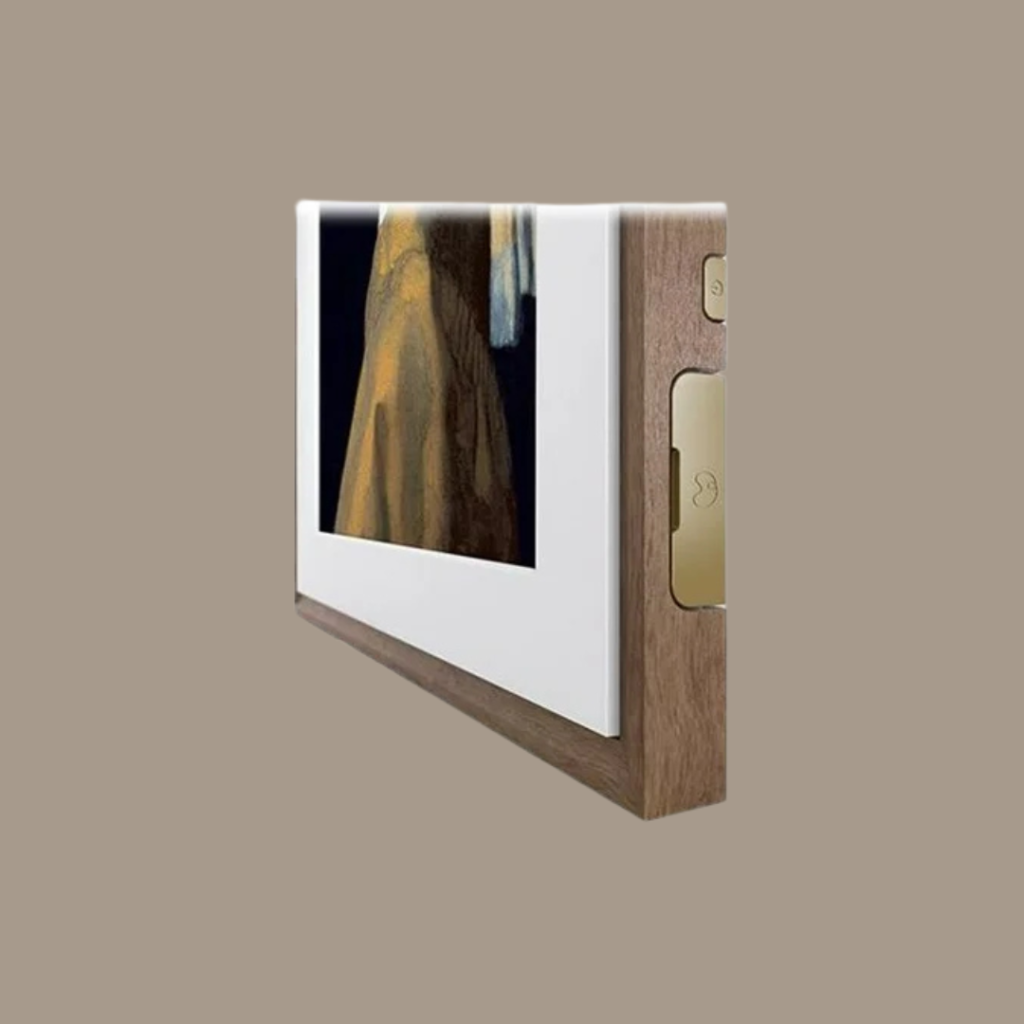
Connecting to the Canvas
To access your Meural Canvas remotely, download the Meural App. Within the app, you can control your Canvas, schedule it, adjust settings, upload your own photographs, and gain insights into the art.
Gesture Detectors
The gesture detectors are situated in the center of the bottom strip of the white mat board. For optimal sensor response, it is recommended to wave approximately an inch away from the frame.
Gesture Controls
📌Left/Right Waves: Change the displayed image.
📌Up Waves: Access information about the image.
📌Down Waves: Access the canvas menu.
📌Wave in Portrait/Landscape Orientation: Switch between portrait and landscape modes.
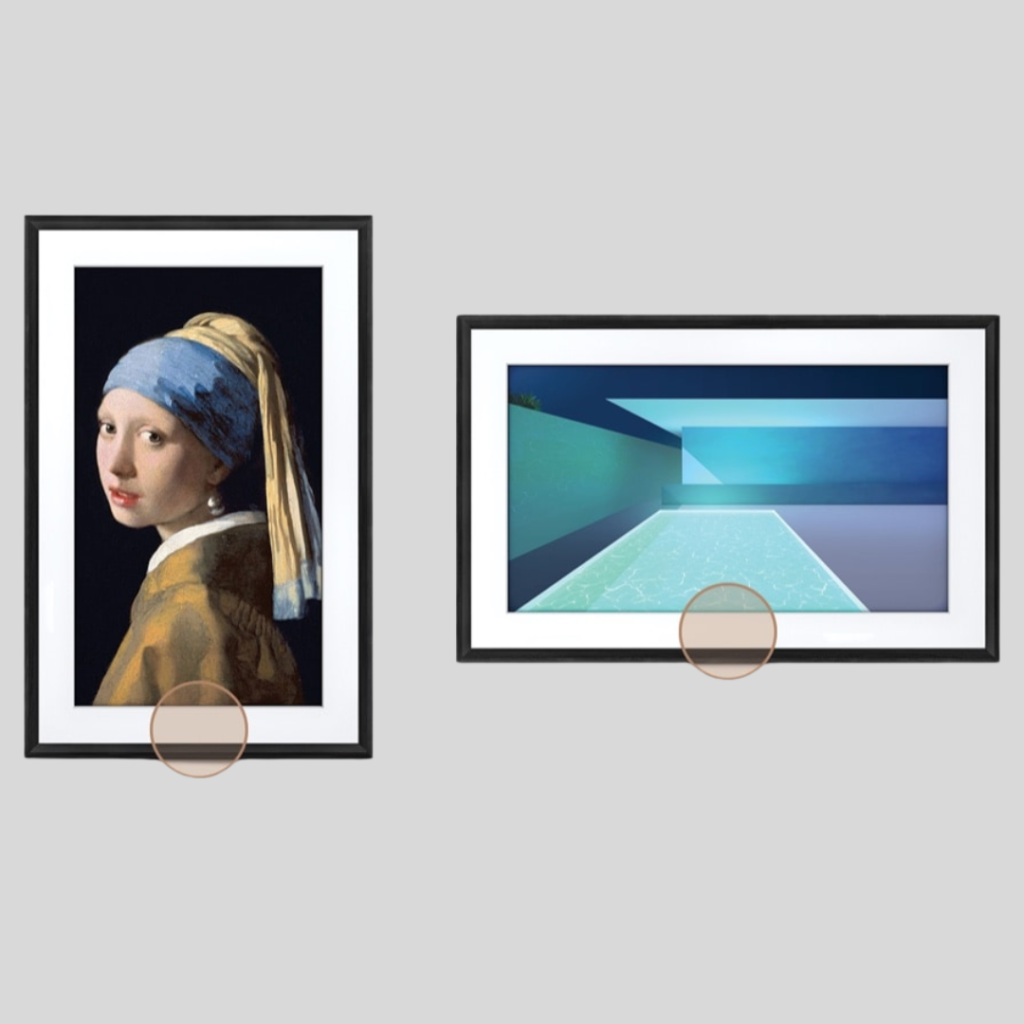
Current Pricing

Black and white options are available for $399 USD, representing a discount from the original price of $599.

